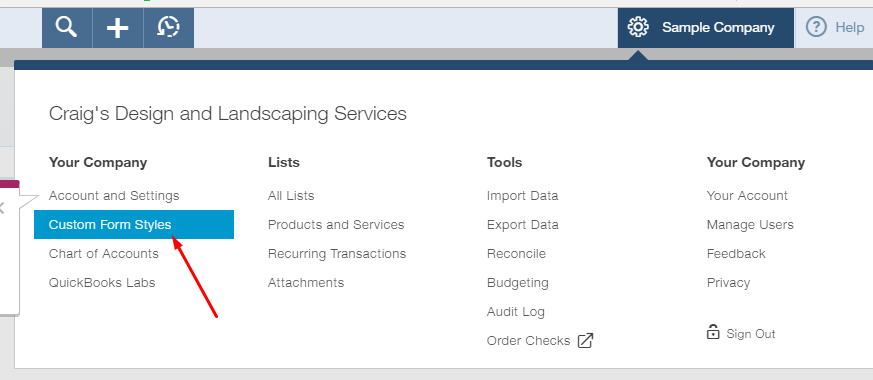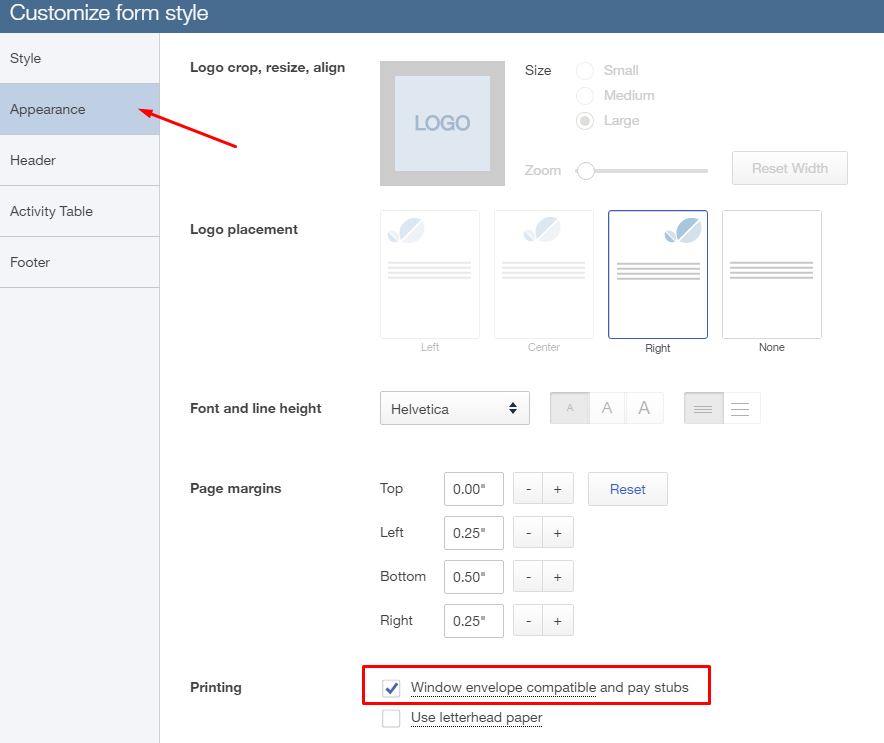Customized Accounting Reports Emailed Automatically – QuickBooks Online Tutorial
This is a new video I published demonstrating one of my favorite features in QuickBooks Online, the automated sending of accounting reports. This feature is such a powerful tool when combined with accurate and up to date accounting records. I hope you find this video helpful.